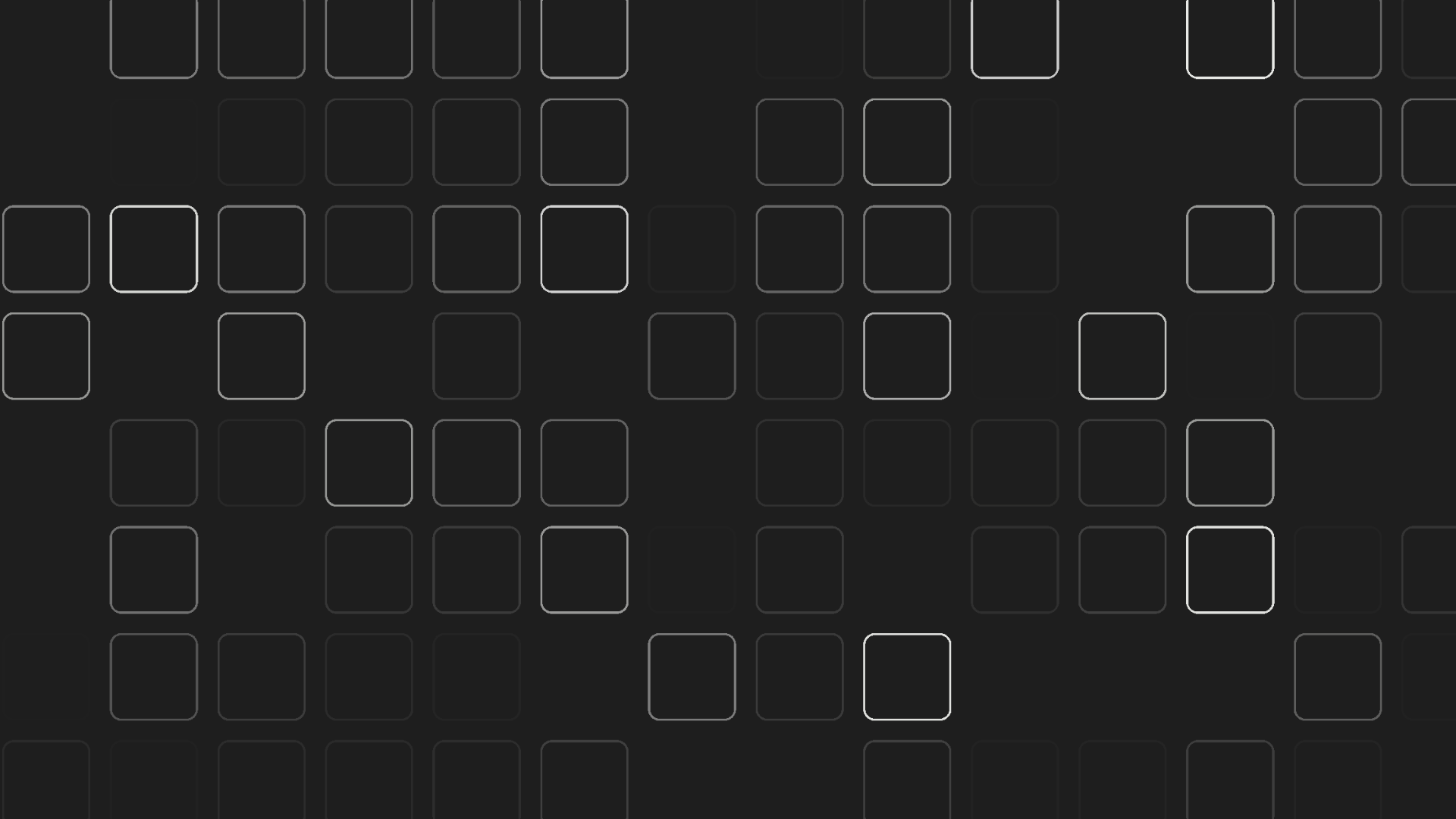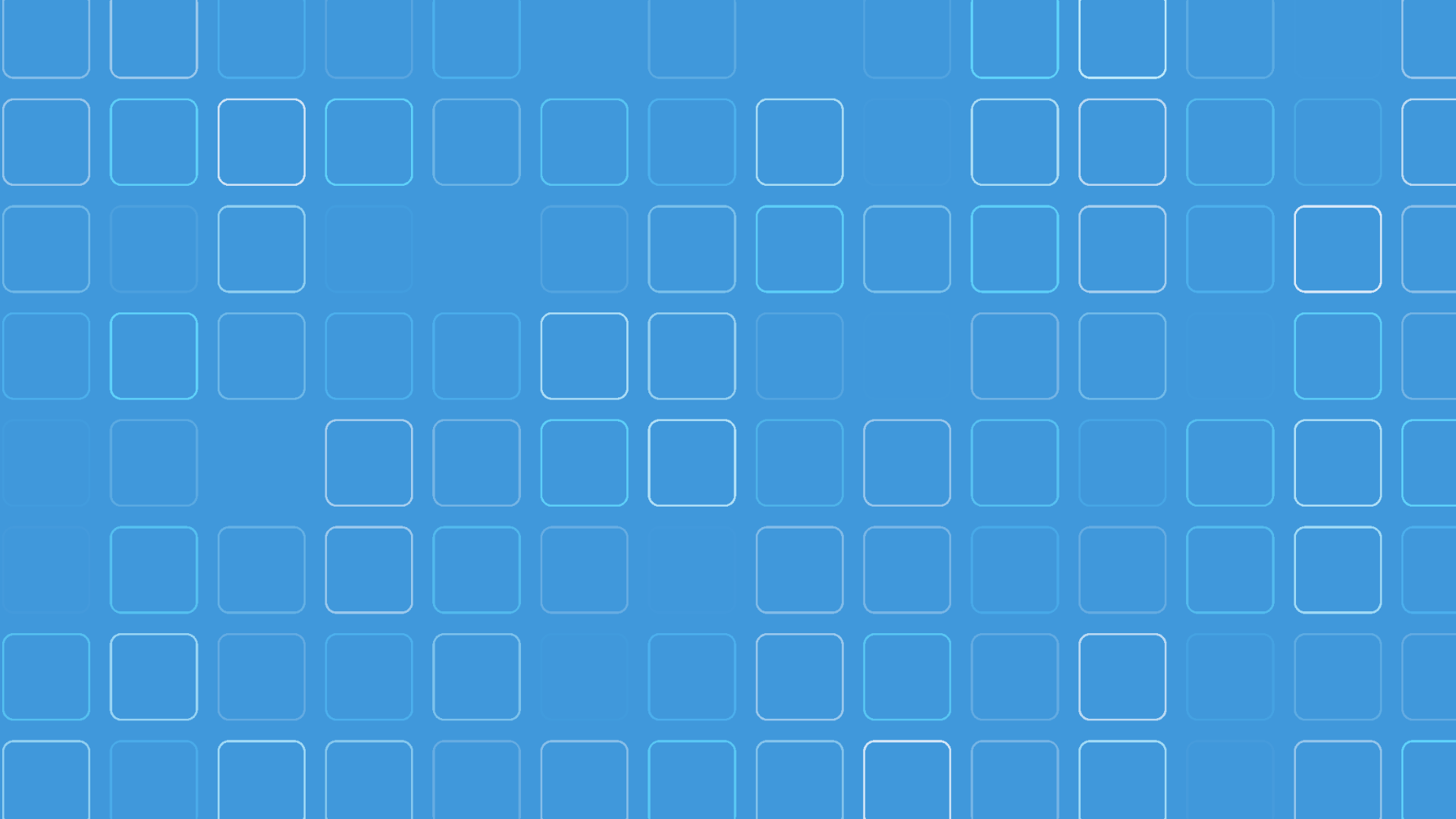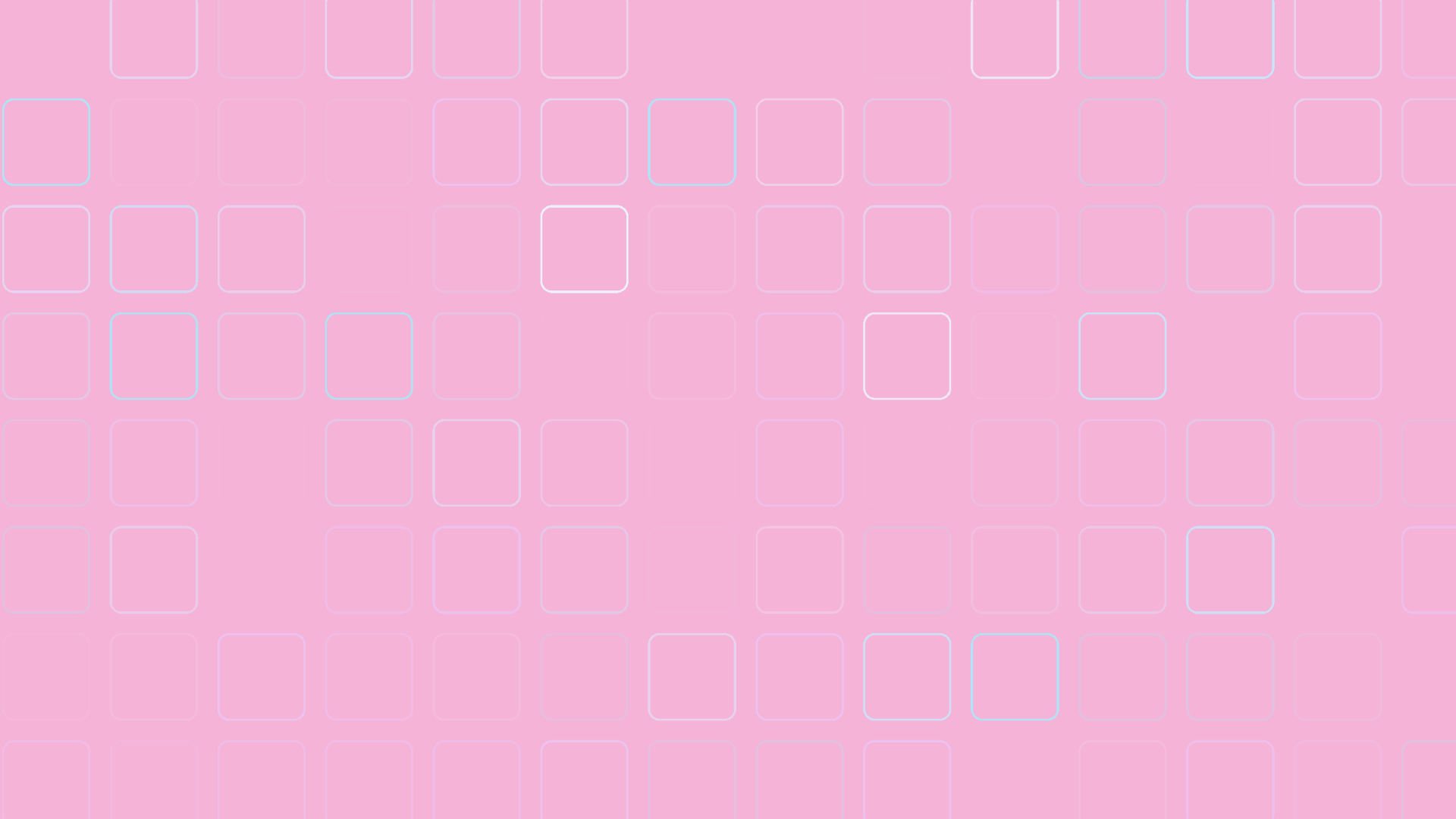Iron Tank 评测器
这个工具使用于我的出题中,仍在开发。
但似乎已经停止了,没太有时间继续搞了。—— 2022 年
Iron Tank (期望)是一个使用 Rust 编写的快速且稳定的评测器。下称 tank。
所谓评测器,是一种常用于 ICPC、CCPC 等程序设计竞赛中的特殊程序,用于检查比赛选手的代码是否正确(通常情况下将代码视作黑箱,给予输入并对比输出与答案是否相符),并限制和记录代码运行全程中的时间、内存使用情况。
开源地址:https://github.com/Kanaricc/iron_tank
关键技术细节
你可能对此不感兴趣。
- Rust 编写。覆盖题目全生命周期的管理工具。
- 采用 Linux 的 seccomp 机制的轻量级沙箱
- 借助 docker 的全局隔离(WIP)
- 基于 RabbitMQ 的评测集群(WIP)
- 借助 rhai 实现的动态 lint 规则,可灵活检查数据合法性
安装
目前,tank 依赖于 Linux 的一些特性。我并不清楚它能不能在 OS X 或者 FreeBSD 等系统上正常运行。
暂不支持 Windows。
从预编译版本安装
- 从发布页面下载最新的
iron_tank以及iron_cell。 - 将二者放在同一个文件夹下。
- 如果必要的话,配置你所需要的
PATH环境。 - 完成。
从源码安装
- 安装 Rust 工具链管理工具 Rustup。
- Clone 这个项目。
- 在项目下运行命令
cargo build --release。 - 从目录
target/release下寻找iron_tank以及iron_cell。 - 回到从预编译版本安装的第 2 步。
服务模式
启动服务模式,在该模式下你将得到一个功能完备的评测后端。(WIP)
快捷使用
标准评测模式
- 输入和答案通过文件给出。
- 被评测代码从标准 IO 中读取和输出数据。
- 被评测代码必须在受限制的内存和时间内得到结果,否则将被杀死。
- 被评测代码只能使用最基本的权限,例如申请内存、读取标准流以及其他必要的基本操作。读写额外文件、网络连接等非正常操作均被禁止。
这是最普通且常用的模式。
命令格式:
1 | $ tank_cli normal <src> -i <input> -a <answer> -t <time-limit> -m <memory-limit> -c <compare-mode> |
<src>, 将被运行的用户代码。<input>, 样例输入文件。<answer>, 样例答案文件。<time-limit>, 时间限制。(MS)<memory-limit>, 内存限制。(MB)<compare-mode>, 输出的比较模式。
举个例子。下方的命令将会启动一个评测单元,程序只能使用最多大约 256MB 的内存,且必须在大约 1秒内得到结果并正常退出。程序只能操作标准 IO,无法自行读写任何文件、连接网络、创建线程等。程序输出到标准 IO 的输出将会和 1.ans 按照行模式进行对比。
1 | $ tank_cli normal ./user_code -i 1.in -a 1.ans -t 1 -m 256 -c line |
评测结果
(WIP)
现有 10 种可能的结果。
1 | pub enum JudgeStatus { |
比较方法
full。输出必须和答案完全一致,包括回车、空格、制表符等空白字符。line。首先输出和答案将先被移除开头和结尾的所有空白字符,此后将一一对比二者的每一行内容是否相同,每行最后的空白字符将被忽略。(阅读习惯为从左到右)value。输出和答案将被移除所有空白符后再比较。
对于前两种比较方法,评测器可能给出 PE 的结果。
Speical 模式 (Speical Judge)
- 输入由文件给出。
- 用户定义一个程序,用于判断用户代码是否给出正确答案。
- 其他与标准模式一致。
命令格式:
1 | $ tank_cli special <checker> <src> -i <input> -t <time-limit> -m <memory-limit> |
<src>,用户代码。<input>,输入文件。<checker>,checker 程序。<time-limit>,参照标准模式。<memory-limit>,参照标准模式。
Checker
Checker 应该接收提供给用户代码的输入、来自用户代码的输出,并且给出检查结果。
下方是一个 checker 的例子。
1 |
|
Interactive
- 由
interactor动态产生输入。 - 用户使用标准 IO 读取和输出。
interactor即时检查输出。
一句话说,interactor 和用户程序被直接联系在一起,它们能够即时地对对方的动作作出反应。
命令格式:
1 | $ tank_cli special <interactor> <src> -i <input> -t <time-limit> -m <memory-limit> |
Interactor
interactor(交互器) 是一个特殊的程序,它的输入(stdin)和输出(stdout)会被「直接」和用户程序连接。
interactor 通过标准错误流(stderr)和评测器沟通。你应该输出
一个 interactor 的例子。
1 |
|
问题项目
通过使用 YAML 文件,你可以预设一个问题项目。预计这将是 tank 中问题的项目形式。
- 创建一个文件夹,名字是问题的标题,保证这个标题和 YAML 里的一致。例如这里,我们设为A。
- 在目录下创建
problem.yaml。
problem.yaml 的内容形如
1 | name: A # 问题标题 |
tank 为问题项目提供
- 数据的规范与检查,用于防止数据出现意外失误。
- 问题的所有预设参数,你无需在评测时再次指定限制。
- 多组数据,更加符合一般的评测需求。
Lint
通过问题项目,你可以设置对问题数据的 lint 规则。
此后可以使用命令
1 | $ tank_cli lint <config> |
来执行对某个项目的检查。
语言支持
| 编译器 | 命令 |
|---|---|
| g++ | g++ <input> -o <output> -O2 |
| Python3 | python3 <src> |